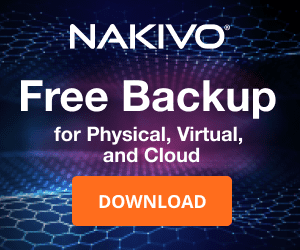Samsung Galaxy Note 7 Review and Impressions
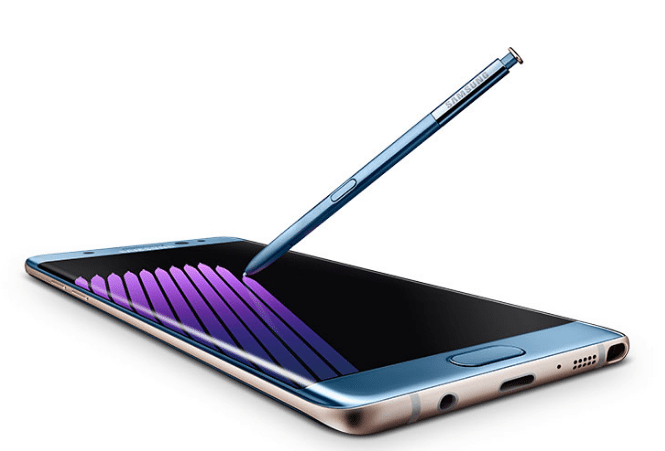
It is not often that I switch out phones and other mobile devices. However, just this week, I swapped my Samsung Galaxy S5 for the new Samsung Galaxy Note 7. I must say this is a beautiful phone compared to my aging S5. I have been waiting for a phone that would be a worthy successor and one that would be a noticeable improvement. My review of a smartphone is tailored to how good it performs for an IT administrator or network professional. Let’s take a look at Samsung Galaxy Note 7 Review and Impressions.
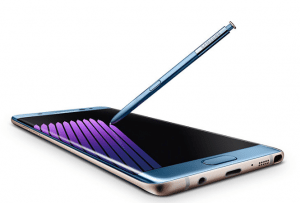 Image Courtesy of Samsung
Image Courtesy of Samsung
Samsung Galaxy Note 7 Review and Impressions
One of the first things you will notice about the Note 7 is the slim and beautiful design especially if you are coming from an older phone like an S5. This phone is light and thin. Also, the rolled edge screen like the S6 and S7 makes for a very pleasing appearance to most apps. The phone fits very nicely in the hand and feels like it is comfortable to work with either on a call or when interacting with apps.
The speed and power of the phone also struck me right off the start. Most apps are blazingly fast on this phone and look great. The 2.15GHz, 1.6GHz, Quad-Core processors chews through tasks without any issues. It also sports 2560 x 1440 (Quad HD) resolution. Needless to say type and app content looks really amazing. Having Android Marshmallow gives you the latest and greatest features as well from the OS side of things.
The stylus sleekly slides into the bottom of the phone and with a quick press you have access to this tool you can use to create hand written notes or navigate the screen.
Software
So far, Android Marshmallow has been extremely fluid and hasn’t had any issues. The display and flipping through the screens is milky smooth. Either using fingers or the stylus both work equally well. To date with a few days on the phone, I haven’t had any freezes or stutters with the UI. Also, all of my apps came across from the S5 without any compatibility issues.
Reception
Reception with the phone has been very good both with LTE and WiFi. No issues to report there. On my S5 I had some issues with roaming between towers where it would drop to 3G and stay there for no reason. So far, this has not happened with the Note 7.
Typing and Keyboard
Typing on this phone has been uneventful for me. I didn’t really have any issues with typing on the S5 and similar Samsung variants and the Note 7 proves to be roughly the same. It took me a little getting used to the edge display however as it tweaked my brain a little at first.
Migrating old content off
In case you haven’t use it before, Samsung has a great builtin app on the Note 7 and also downloadable for older phones like my S5 called Smart Switch. This app makes for easy tranferring of contacts, messages, apps and app data, pictures, audio, and videos over to your new phone. The nice thing is you can either use a USB cable between the phones, or you can do as I did and utilize the WiFi direct feature that wirelessly transfers the content over. For me I only had around 1GB worth of data to go across and this only took a few minutes to transfer.
Applications Used
- Touchdown Exchange client (not really liking the Symantec update)
- Slack, Trillian, Google Hangouts
- Admin Tools – Wifi Analyzer, ActiveDir Mobile, VPN clients, Landroid, Keypass droid, AWS Console, etc
- Duo Mobile
- Evernote, OneNote
- Podcast Addict for favorite podcast shows
- Amazon Music
Final Thoughts
Hopefully my thoughts on Samsung Galaxy Note 7 Review and Impressions will help any who might be trying to decide if they want to pull the trigger on this phone. So far, this is the most powerful and beautiful UI enabled phone I have had in my hands. I have always been an “Android guy” so iPhone users can bash. I simply have always loved the Android tinkering and customization options especially for geeking out. Feel free to let me know your thoughts.