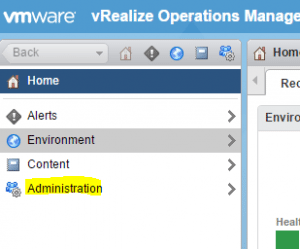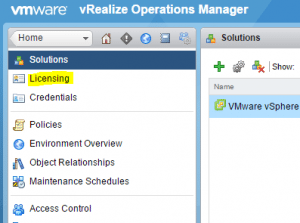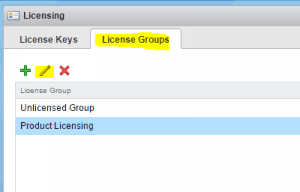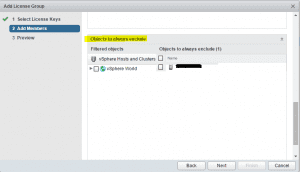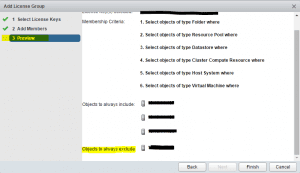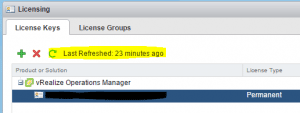Exclude hosts from vRealize Operations manager license
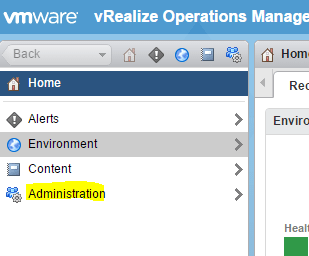
For those of you running vRealize Operations Manager, you may have a license for say only 6 sockets to monitor your environment. However, you may want to add hosts from your DEV or TEST environments to that same vCenter environment, but exclude those servers from your license count and monitoring of your vRealize Operations Manager server. You may see earlier versions of Ops Manager information that describe having to set permissions and other hoops you have to jump through to accomplish this task.
In vRealize Operations Manager, there is a mechanism to adjust which hosts are included in a license group which comes in extremely handy in being able to exclude hosts from counting against your license key. Let’s see how to exclude hosts from vRealize Operations manager license.
Login to your vRealize Operations Manager interface (not the admin). Then click on Administration
Click License Groups tab and then click the little pencil icon to Edit the Product Licensing group.
This essentially starts a wizard like window that allows you to see your license as well as Add Members to the license group. However, we will use it to exclude members.
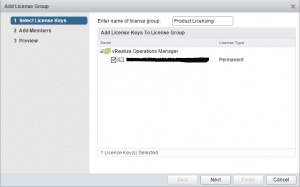
If you scroll all the way down to the bottom you will see the Objects to always exclude which allows you to select hosts that you don’t want to count against your license key.
Finally, we get to the Preview window that basically summarizes everything and should show the hosts you want to exclude along with the included hosts.
After you finish the wizard you may need to click the green circular arrow to refresh the license count. The refresh operation is instantaneous and should get you back in compliance if your vRealize environment is complaining that you are over the license count if you have added additional hosts recently.
Final Thoughts
The process to do this is very easy, however, many may still stumble on old Ops Manager documentation that shows how to do this with permissions. This method is WAY easier with the vRealize Operations Manager.