What is the best Youtube app for iPad
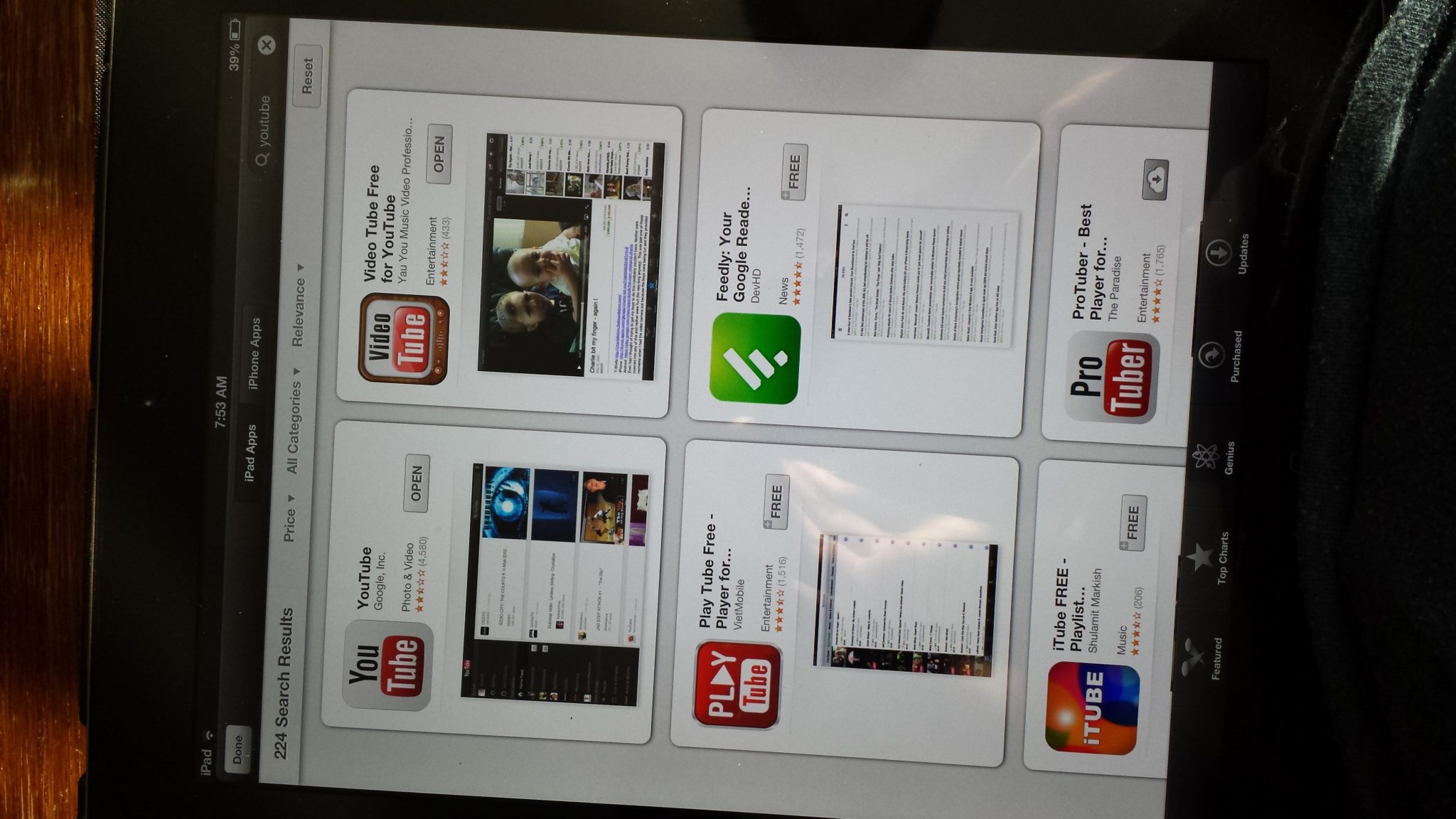
It seems like their is quite a battle going on with the Youtube apps for iPad. We have come to take it for granted oftentimes that the official app from Google for playing Youtube videos is the best right? Well, things were a little different for the iPad as it took Google what seemed like forever to launch an “official” Youtube app for playing Youtube content. This opened the door for quite a few other apps that made their way into the Apple App store and many of them are very good.
Google’s official Youtube app for iPad has been plagued by bad reviews and other functionality and stability issues making it underwhelming for quite some time. Is that still the case? Also, what other youtube apps available out there are worthy of your attention in considering which app you will choose to play your Youtube content? Let’s take a look at a few of the ones that we were impressed with.
First before we look at Google’s official iPad Youtube app, let’s take a look at the 3rd party apps out there in the App store.
Video Tube Free
To be honest this is the first iPad app that I personally installed on my iPad before Google came out with their app. Let’s face it, we all had to find something that we could use for Youtube content besides just playing the video in Safari or Chrome. This was one of the first ones I tried and I actually liked it quite well. It is plain jane and doesn’t really have any excessive frills about it. But, it does work. You can’t login with this one and bring over your channels but it does have a rather clean interface with a easily accessible menu driven console located at the bottom of the app. You also of course have a search box at the top right hand corner of the interface which seems to work well.
I don’t like the fact that this app doesn’t really include good channel management. To really see someone’s “channel” in this app. You have to click on a video that you want to watch and then at the top, there is a More From button which basically takes you to someone’s video feed in chronological order. So essentially you can see someone’s “channel” in this way, but it is not desirable. Again, this one is a no frills app that for the most part gets the job done without any of the extras. One major plus though about this app is that I have never had an issue playing video from it.
Pros
- Clean interface
- Easy to navigate
- Menu driven
Cons
- Can’t login
- No channel management
- Quirky
Play Tuber
Play Tuber is one that I have tried recently in taking a look at the other Youtube apps out there currently. Play Tube is a more robust interface than Video Tube Free and is much closer in operation and navigation to Google’s official app. It does take from the side bar/menu driven interface that we have all grown to either love or hate as most newer apps are leaning this direction in navigation style. Also, great is the fact that you can login to your Youtube account and see all of your subscriptions which is definitely a must have feature for those hard core Youtube browsers over other free apps like Video Tube Free. A really awesome feature as well of this app is that you can download videos! This is a really great cool feature especially if you want to get to videos quickly and have them cached for later.
Pros
- Easy to navigate
- More powerful interface with side menu driven architecture
- Can login to your account
- See your subscriptions
- Download videos
Cons
- Has Subscriptions but not really true Channel management
Youtube Official App
Okay so we have now come down to the Youtube Official App and what many have been complaining about in the comments and reviews. To be honest, I don’t think all the reviews have been spot on with this app. It is actually not bad at all. It certainly has some growing pains to work through and maybe some stability issues, but all in all I have found it to do what I want it to do, and that is play videos AND see channels which is something the other apps above can’t do in the true sense.
With the official app, you can login and then add channels you want to monitor in your console on the left. Maybe this is just something more important to me, but I figure others out there want this simple functionality as well. If you are like me, you have certain channels you follow. To have the ability to quickly get to those channels and save them for later is a “must have” feature. The official app interface is well written, with the side bar expanding interface found in Play Tuber which makes for a very easy and pleasing navigation experience.
You can’t download or cache videos in the official app like you can in Play Tuber so this is definitely a feature that may be missed by some. One cool thing the official app has though is the “Capture” feature builtin where you can record, enhance, and upload your Youtube videos from this app.
Something that surprised me about this app though is the lack of ability to control the quality of video playback or at least that I could find. In all the other apps, you can select the playback quality of your video whereas here, you get what you get. This is rather troublesome. Also, one notable difference with the official app is that you get the Ads that you normally see in the Youtube videos before they play in a full blown browser. The other apps seem to cheat and slip by these, which is nice!
Pros
- Good interface design
- Ability to login
- Ability to see navigate subscriptions
- Channel ability (lacking in others)
- Can capture, enhance and upload your videos from this app
Cons
- No video playback quality selection
- Video ads
Final Thoughts
Well, hopefully the above reviews will help you decide on your Youtube video app of choice. If we could only mix and match all the features from all of the ones above that are really good and make the perfect app, things would be great. They each seem to have their place and strengths, so it will be up to the individual Youtuber to decide which features are important and which app suits them best.




