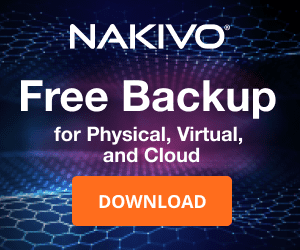How to Recognize Malware symptoms
With todays computers most of which are connected to the Internet, the threat of malware infection is greater than ever! If you have had computer problems recently or your computer is simply not performing the way you expect it to or maybe its behavior has changed radically all of the sudden, you may be infected with one of today’s malware variants. This leads us to the question – “how do I know if I have been infected with Malware?”
Symptom 1 – Odd computer behavior
If you use your computer often, then most likely you are familiar with the behavior of your computer. You know if you have installed programs recently or deleted files/folders. If you start to notice odd things happening when you boot up your computer – application boxes popping up, pop-ups coming up unsolicited, and all of these things happening in such a way that you have no control or are prevented from closing them, etc, more than likely your computer has been compromised by malware.
Symptom 2 – Sluggish Behavior
If you computer performance has dropped significantly for no reason without running any memory intensive apps or multitasking with many windows open, there could definitely be a rogue program eating up your hardware resources.
Symptom 3 – Anti Malware programs, virus scans, etc, are alerting you
If you have a legitimate virus scan or malware program installed, and these start alerting you that a program, service, or network port is suspicious, listen to it. While it may be a false positive, it could definitely be a legitimate alert that needs to be taken seriously.